


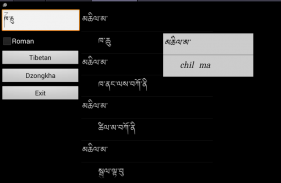
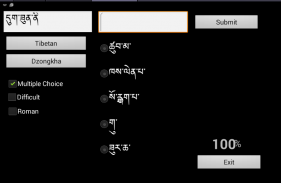
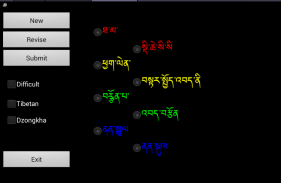


Dzongkha Tibetan Dictionary

Dzongkha Tibetan Dictionary açıklaması
Dzongkha Tibetan Dictionary (also with romanisations) – travel dictionary to translate Tibetan to Dzongkha displaying a list of words in Dzongkha or romanised Dzongkha. The dictionary also translates from Dzongkha to Tibetan. Copying a word from the translated list for a reverse translation can be used to find synonyms and to understand the broader use of the Dzongkha word in the Tibetan language. Although the Tibetan Dzongkha dictionary does not provide definitions or examples, the use of the translation software in this way provides you with a mechanism to better understand Dzongkha words in the Tibetan context without the need for definitions. 15K references.
Learning games help to build vocabulary, using flashcard, multiple choice, spelling and word matching.
Play the classic Hangman game.
The word to guess is represented by a row of dashes, giving the number of letters. If the suggested letter occurs in the word, it is displayed in the correct position. If the suggested letter does not occur in the word, one element of the man it drawn. The game is over when the word is complete, or the hanged man is fully drawn.
View the history of words used in the games and click on the list to show synonyms.
Ideal for travelers, business people or students.
May require paid TTS voices
FAQ
Q. How quick are the dictionary searches
A. This app takes up a small amount of space on your device and is very quick
Q. Are there definitions in the dictionary
A. No, but if you touch on any of the found words synonyms are displayed helping to show its use in a broader context
Q. How do I play the flashcard learning game
A. Select the language for the head word and select the matching word from the list below and select Submit.
Q. I am a more advanced learner can I play a harder set of words
A. Yes, tick the Advanced box to play against the full dictionary or untick to play against the 1500 words needed for high school
Q. Can I type an answer for the head word intead of having multiple choices, for the flashcard game
A. Yes, this is for more advanced learners. Untick the Multiple Choice box, type your answer and select Submit.
Q. How do I play the Word Match game
A. Select New, then touch the head word in the left column and it's matching word in the right column. Its colour will change. Repeat this for all words and then select Submit to check the answers
Q. Can I use the Word Match game as a revision aid or word of the day
A. Yes, select Revise to see the left and right words in matching order
Q. Can I see synonyms in the word games
A. Yes, touch any word in the game, after you have submitted your answer, to see synonyms and the broader meanings for each word.
Q. Can I see a list of words that have been used in the games
A. Yes, select Review History from the main menu
Q. Can I see synonyms in the History
A. Yes, touch any word in the history list to display synoyms
Q. Can I clear the game history
A. Yes, use a long touch on the list of word to be prompted to clear the history
(Ayrıca romanisations) ile Dzongkha Tibet Sözlük - yolculuk sözlük Dzongkha veya Romalılaştırılmış Dzongkha kelime listesini görüntüleyen Dzongkha için Tibet çevirmek için. Sözlük ayrıca Tibetçe Dzongkha çevirir. Bir ters çeviri için tercüme listesinden bir sözcük kopyalama eş bulmak ve Tibet dilinde Dzongkha kelimenin en geniş kullanımına anlamak için kullanılabilir. Tibet Dzongka Sözlük tanımları veya örnekler sağlamamakla birlikte, bu şekilde çeviri yazılımı kullanımı daha iyi tanımları için gerek kalmadan Tibet bağlamda Dzongkha kelimeleri anlamak için bir mekanizma sağlar. 15K referanslar.
Öğrenme oyunları flashcard, çoktan seçmeli, yazım ve sözcük eşleştirme kullanarak, kelime oluşturmak için yardımcı olur.
klasik Adam Asmaca oyunu oyna.
tahmin etmek kelimesinin harf sayısını vererek, tire bir sıra ile temsil edilir. Önerilen harf kelimenin oluşursa, doğru konumda görüntülenir. Önerilen harf kelimenin oluşmazsa, adamın biri eleman çizilmiş. oyun kelimesi tamamlandığında, ya da asıldı adam tamamen çekildiğinde bitti.
oyunlarda kullanılan kelimelerin geçmişini görüntüleyin ve eş anlamlı göstermek için listeye tıklayın.
seyahat, iş adamları ve öğrenciler için idealdir.
ödenen TTS sesleri gerekebilir
SSS
S. nasıl çabuk sözlük aramalarıdır
A. Bu uygulama cihazınızda alan küçük bir miktar alır ve çok hızlı
S. sözlükte var tanımlar mısınız
Y. Hayır, ama daha geniş bir bağlamda kullanımını göstermek için yardımcı olarak görüntülenir Bulunan kelime eş anlamlı herhangi dokunursan
S. nasıl flashcard öğrenme oyun oynamak yok
A. baş kelimesi için dili seçin ve aşağıdaki listeden uygun kelimeyi seçmek ve Gönder'i seçin.
S. daha gelişmiş bir öğrenci Kelimelerin sert bir dizi oynayabilir duyuyorum
C. Evet, tam sözlük ya da yüksek okul için gerekli 1500 kelime karşı oynamak kutucuğunu boşalt karşı oynamak Gelişmiş kutuyu işaretleyin
S. Flashcard oyun için birden fazla seçenek sahip intead baş kelimesi için bir cevap yazın Can
C. Evet, bu daha ileri öğrenciler içindir. , Çoktan Seçmeli kutusunu işaretini kaldırın cevap yazıp Gönder'i seçin.
S. nasıl yaparım Kelime Maç oyunu
A. Seç Yeni, daha sonra sol sütunda baş kelimeye dokunun ve sağ sütundaki kelime eşleştirme oluyor. Onun rengi değişecektir. cevapları kontrol etmek için Gönder seçeneğini sonra tüm kelimeleri için bu işlemi tekrarlayın ve
S. günün revizyon yardım veya kelime olarak, Word Maç oyunu kullanabilir miyim
C. Evet seçeneğini revize eşleşen sırayla sol ve sağ kelimeleri görmek için
S. kelime oyunları eş anlamlılarını görebiliyor
size cevap gönderdikten sonra Cevap: Evet, her kelimesi için eş anlamlı ve daha geniş anlamları görmek için, oyunda herhangi bir kelimeye dokunun.
S. oyunlarda kullanılan kelimelerin bir listesini görebilir miyim
C. Evet, ana menüden İnceleme Geçmişi seçin
S. Tarih eş anlamlılarını görebiliyor
C. Evet, synoyms görüntülemek için geçmiş listesindeki herhangi bir kelimeye dokunun
S. oyun geçmişini temizlemek Can
C. Evet, geçmişini temizlemek için sorulmasını kelimenin listesinde uzun bir dokunuş kullanın


























